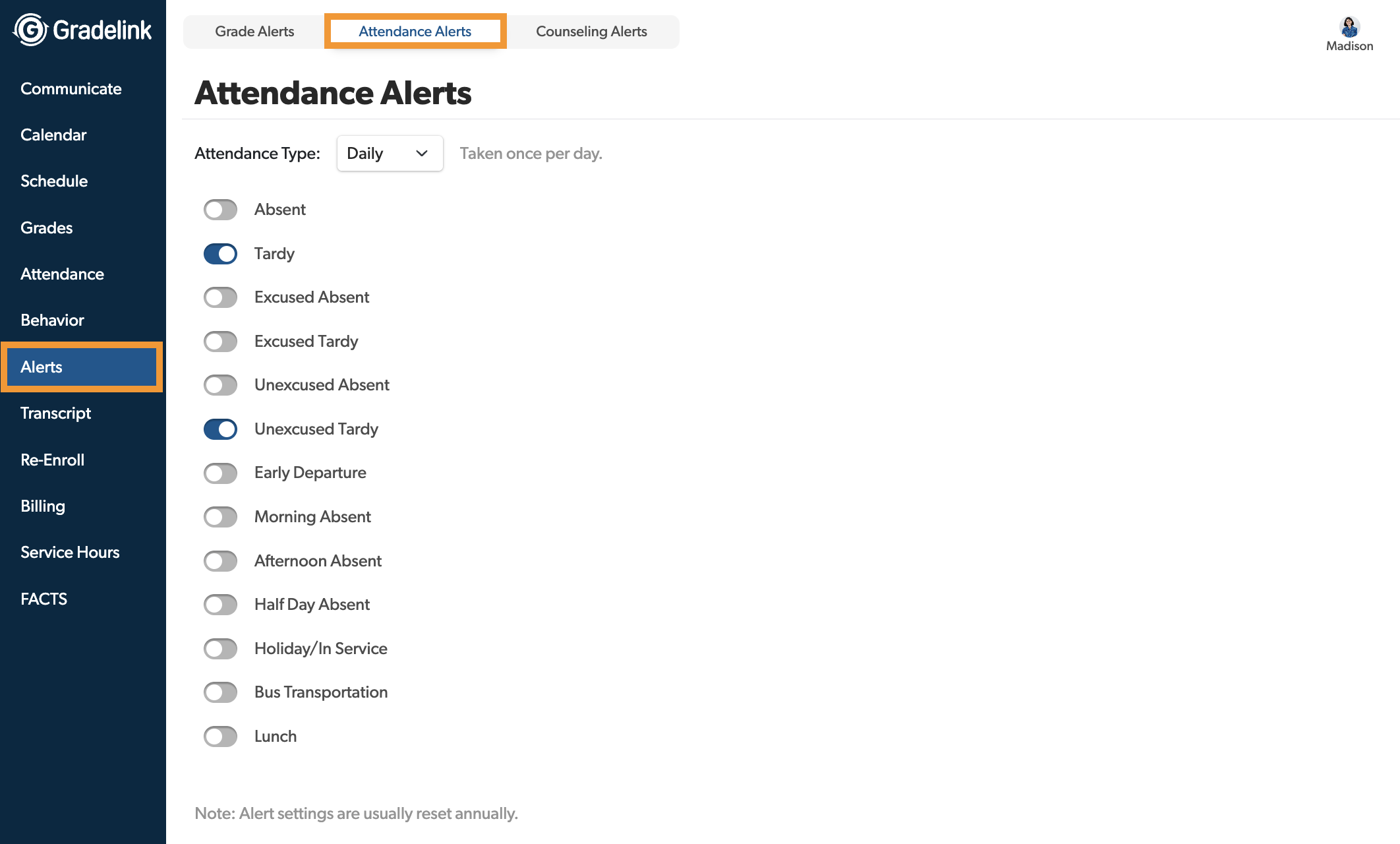Parent alerts are emails regarding grades, attendance and discipline. Admins can configure alerts in a few ways:
- Admins can configure a default alert threshold and allow students/parents to override alerts on an individual basis by logging into the Alerts settings.
- Admin can configure a default alert threshold and prevent students/parents from editing their alert settings.
- Admission can choose to turn off all alerts by default and allow students/parents to enable their own defaults.
Grade alerts
Grade alerts notify students/parents when a low or high assignment grade or overall grade is entered into the system. By having different grade scales for each grade level or grade level group, such as Preschool, Elementary, or High School, you can choose to have different alert settings for each grade level or gradelevel group. To modify the settings go to the Grade scale settings can set the default alert setting. Read more >>
Discipline alerts
Discipline alerts notify students/parents about recent discipline events. To enable a notification to students/parents go to Settings > Parent/Student. Then check the box for "Show Discipline on the parent interface". Then check, "Allow email notifications".
To enable a notification to admins, select a staff on the Staff tab and choose "Discipline" under notifications. Read more >>
Attendance Alerts
If attendance isn't taken by a certain time each day, the teacher and admin staff can be notified. To notify teachers of attendance not taken, please click here. To enable a notification to admins, select a staff on the Staff tab and choose "Discipline" under notifications. Read more >>
How students/parents can configure alerts
Students and parents can choose to subscribe to email alerts regarding grades, attendance and counseling/discipline alerts. Email alerts are automatic and require no additional effort on the part of the school. Additionally, students and parents can update and configure separate alerts from each other as well as separate email address.
Grade alerts are sent out every hour. This means that in most cases, if a teacher makes a mistake they will have time to correct it without ever triggering an email alert.
Attendance and conduct alerts are sent immediately.